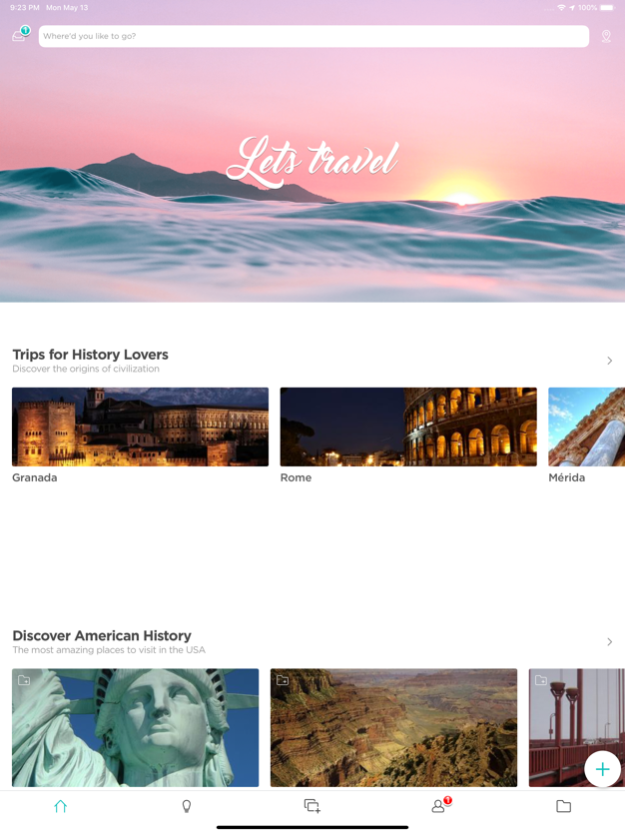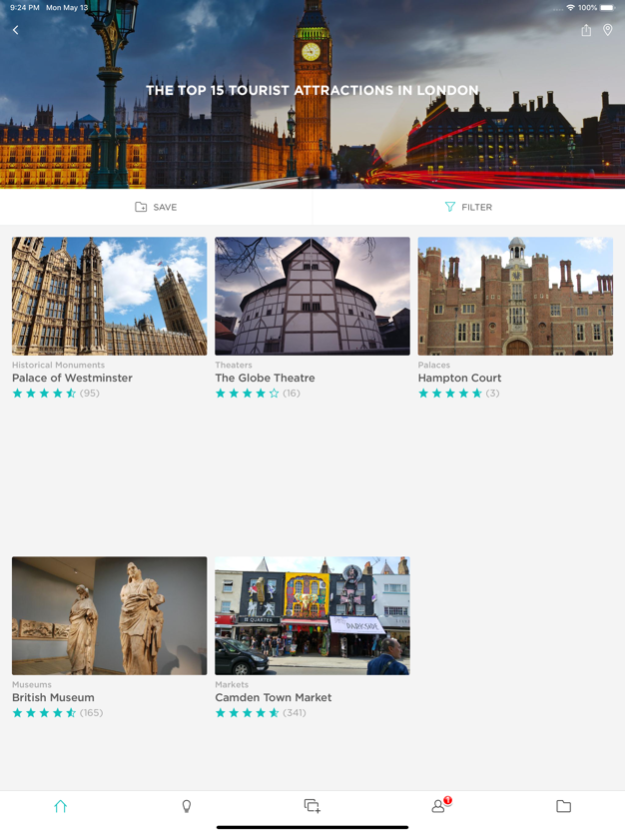minube 6.3.2
Continue to app
Free Version
Publisher Description
Minube is the world’s most complete and useful travel app. You can use minube to find inspiration and discover your next travel destinations, see recommendations and tips from real travelers just like yourself, and create beautiful travel photo albums once you’ve returned home.
5 reasons to download the minube app:
-Relive your favorite trips: minube creates beautiful travel albums of the places you’ve visited including destinations and tourist attractions visited, travel dates, and even your route!
-Find the best attractions, restaurants, and hotels nearby, including their exact location on the map.
-Plan your trip by creating personalized travel guides featuring all of the places you want to visit on your vacation. View your saved places on a map and download your travel guides to use offline.
-Discover authentic reviews and photos from millions of fellow travelers about new and exciting travel destinations around the globe.
-Travel using interest-based lists that help you discover the very best of each destination. Think things like Secret Places in London, the Best Beaches near Barcelona, and more!
For those who want to take a trip…but aren’t sure where to go
With minube, you can find tons of inspiration for your next holiday: choose the type of trip you want to take (with family, with friends, romantic), filter destinations by their distance from home, see recommendations based on the number of days you have to travel, or simply by flip through some of the world best travel destinations.
For those who know where they’re going…but aren’t sure what to do when they arrive
Minube lets you find unique lists with interesting travel ideas for destinations around the world. Think things like the Castle Road in Germany or the best Hidden Beaches in Ibiza. You can also create your own personalized travel guides by saving the places you want to visit into your own lists.
For those who are currently on vacation…and don’t want to miss a thing
The minube app can also help you when you’re out traveling. You can see real recommendations about the best attractions, restaurants, and hotels nearby and see their exact location on the map. Or, discover local lists highlighting the very best of the destination that you’re visiting and download them to use offline.
For those who’ve returned home…and feel like they never even went on vacation
Minube is there for you once you’ve returned home. If you have the GPS on your camera activated, the app can organize all of your travel photos in beautiful albums so you can share them with whoever you like and have a wonderful keepsake of your trip.
May 24, 2019
Version 6.3.2
We've got big news! Starting today, you can reserve thousands of tours, activities and day trips directly from the minube app. With minube you can discover your next destination, see real recommendations from millions of fellow travels and, with this latest update, book the best experiences in cities around the world.
About minube
minube is a free app for iOS published in the Recreation list of apps, part of Home & Hobby.
The company that develops minube is Minube. The latest version released by its developer is 6.3.2.
To install minube on your iOS device, just click the green Continue To App button above to start the installation process. The app is listed on our website since 2019-05-24 and was downloaded 2 times. We have already checked if the download link is safe, however for your own protection we recommend that you scan the downloaded app with your antivirus. Your antivirus may detect the minube as malware if the download link is broken.
How to install minube on your iOS device:
- Click on the Continue To App button on our website. This will redirect you to the App Store.
- Once the minube is shown in the iTunes listing of your iOS device, you can start its download and installation. Tap on the GET button to the right of the app to start downloading it.
- If you are not logged-in the iOS appstore app, you'll be prompted for your your Apple ID and/or password.
- After minube is downloaded, you'll see an INSTALL button to the right. Tap on it to start the actual installation of the iOS app.
- Once installation is finished you can tap on the OPEN button to start it. Its icon will also be added to your device home screen.